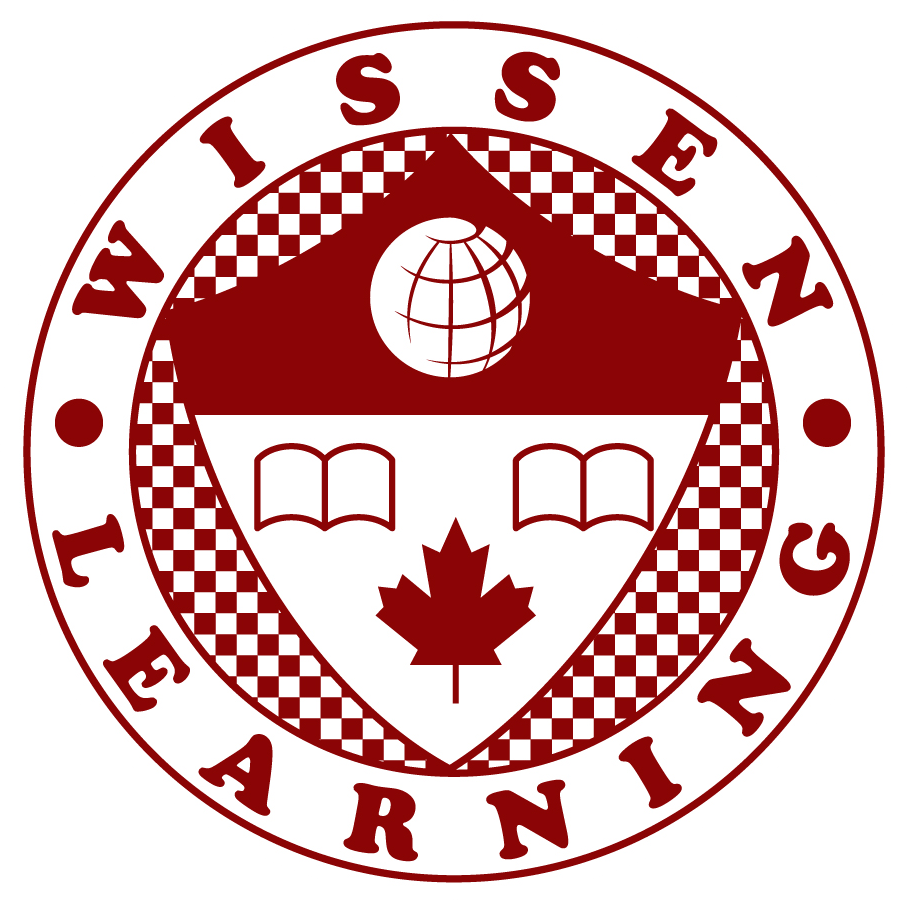OneNote setup for Wissen Interactive Lecture
Wissen teachers interact with students closely to help their study. We will use Microsoft Onenote to share our note, homework, solutions, etc. Students need to setup their own Onenote account on their devices and here you can find how to install/setup/share Onenote with Wissen teachers.
INSTALL ONENOTE
Go to the link below or app store of your device and install the latest version of OneNote app.CREAT YOUR ONENOTE ACCOUNT
Create your OneNote account. Make your personal account if you already have an onenote account for your school. Provide your email, which is used for Onenote account registration, to your Wissen Teacher.
SHARE WISSEN NOTE
Your wissen teacher share note with your provided email and send confirmation email to you. Once you get the confirmation email for the sharing, you can share the note by clicking the link on the email.OPEN WISSEN NOTE on your ONENOTE
Open your Onenote app and click "more Notebooks" or "Add Notebooks" at the bottom of the column for Notebooks. You will have Wissen note on your own OneNote. You can open same shared note on several devices, such as PC, MAC, smartphone, or tablets.STILL HAVE TROUBLE?
Bring your device to class. Your teacher will help you to resolve your problemLast modified: Monday, 17 February 2020, 7:47 PM